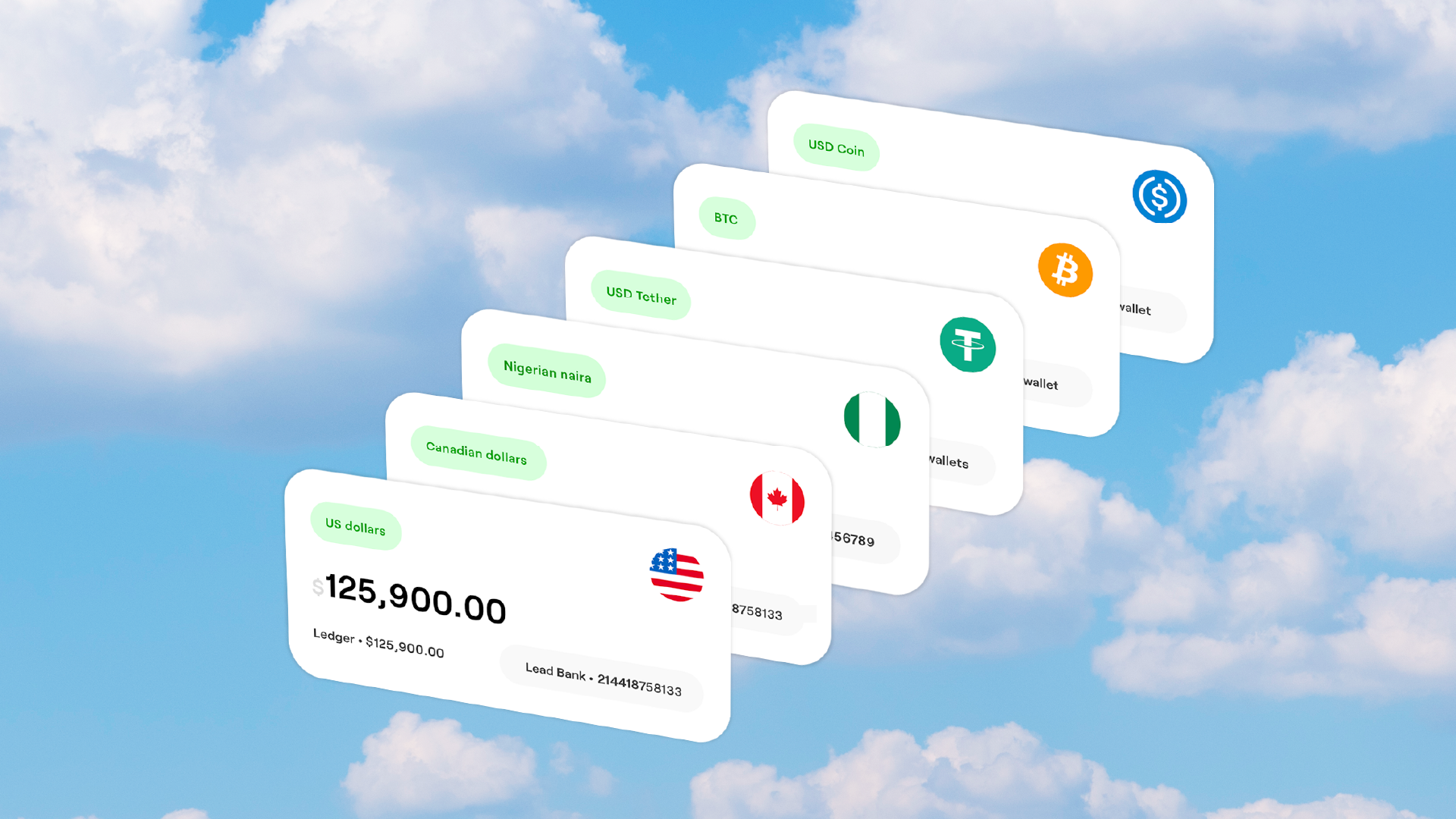At Juicyway, we believe global payments should be as smooth as your morning coffee. Whether you're a busy individual or a business managing multiple transactions, we've made setting up your Juicyway account quick and hassle-free. Ready to get started? Let's walk you through it.
Why You'll Love Your Juicyway Account
Here are a few things you need to know about opening and setting up your Juicyway account:
- No fees to join: Setting up your account is completely free, and so is closing it—though we doubt you'll ever want to.
- Multi-currency options: Manage traditional currencies and cryptocurrencies all in one place.
- Juicyway allows the sender to choose from various payment methods for their convenience.
- Senders can also choose from a selection of convenient currency options. There are no limitations - you can work with whatever you have.
- Save on transactions: Our competitive rates ensure your money works harder for you.
- Your account lets you quickly and efficiently manage your mass disbursements and focus on what matters most to your business.
How To Create a Juicyway Account in 6 Easy Steps
Creating a Juicyway account is quick and easy—whether for personal or business use. Here's how:
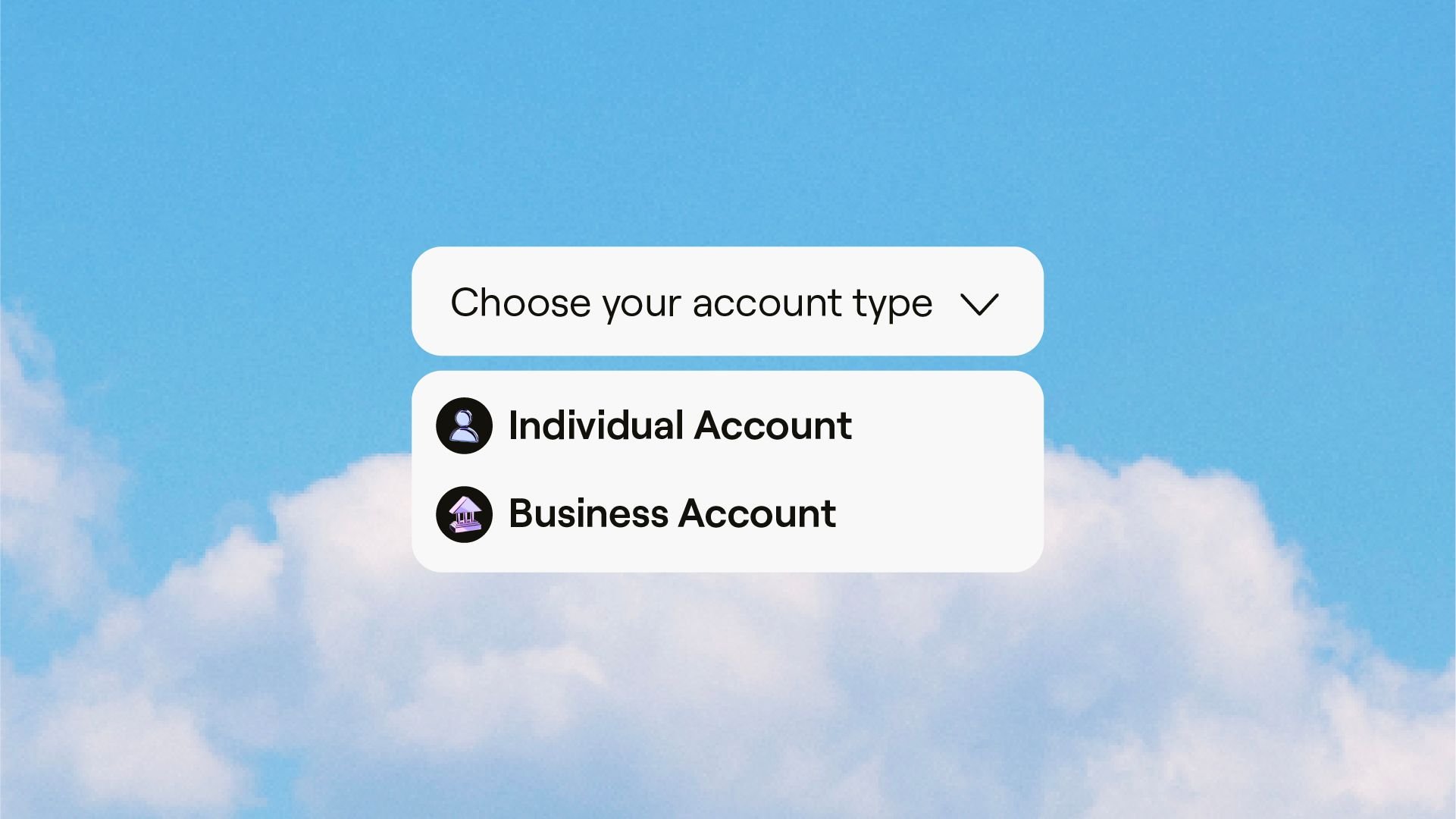
Choose your account type
Juicyway offers two account options: personal and business.
A personal account is perfect for individual transactions. A business account lets you manage bulk payments and streamline operations. You can even create both accounts using the same email address, keeping your personal and business finances organised.
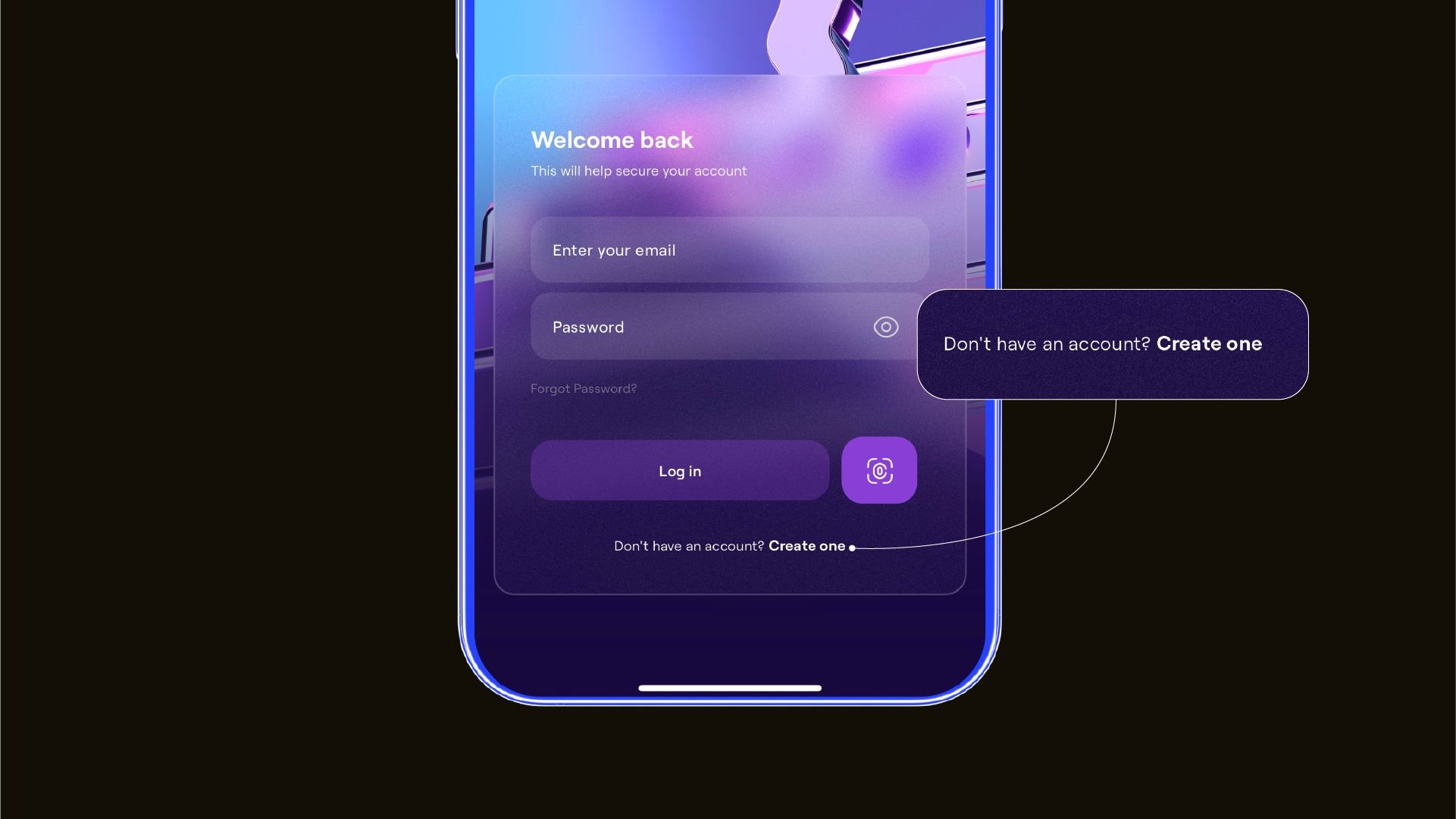
Start the sign-up process
Head to the Juicyway website or download the app from the iOS App Store or Google Play Store for Android devices. Click on "Create Account." Then, select the type of account you want to open.
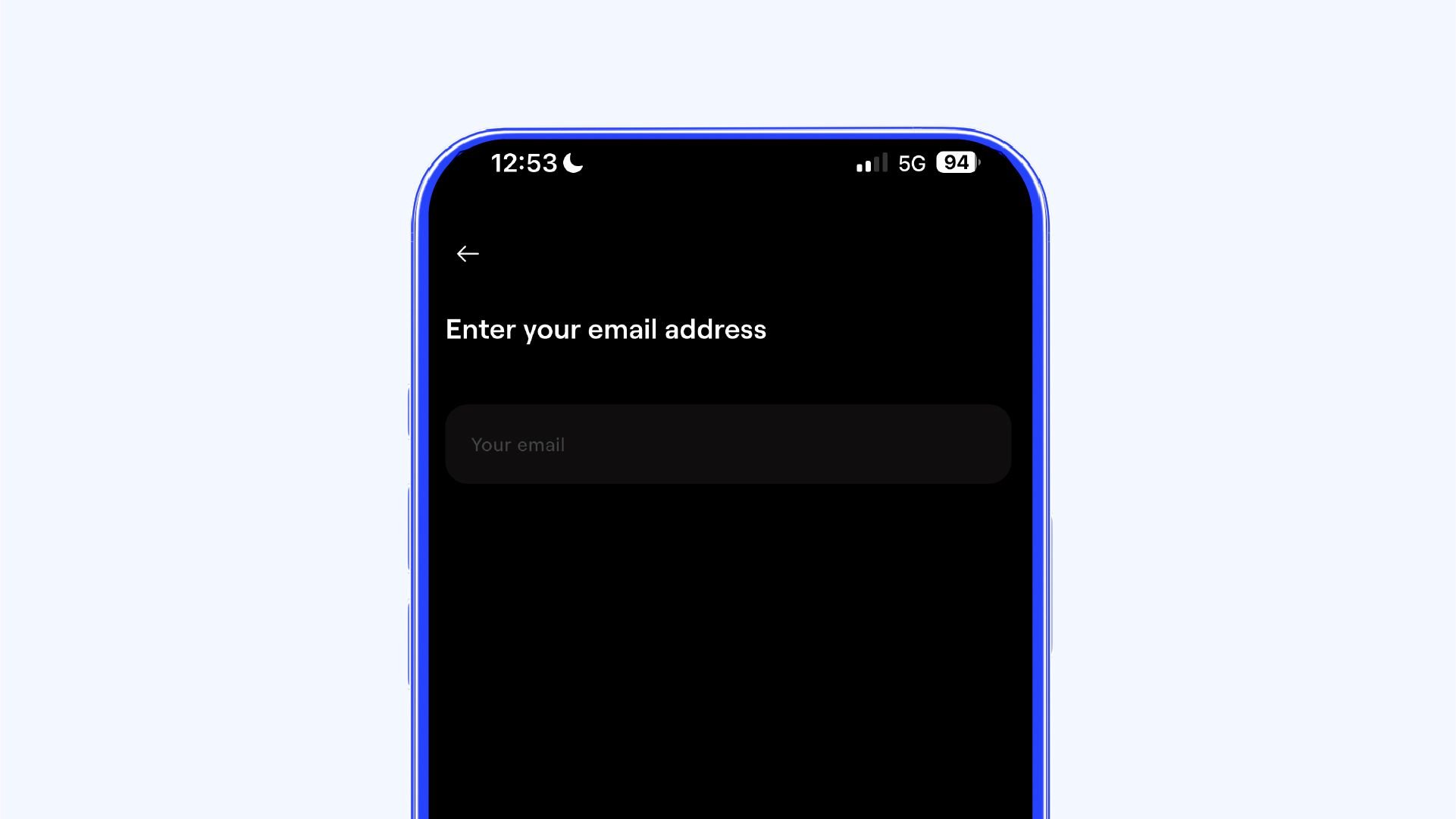
Provide your details
The next step is to provide the necessary details on the platform. The information required depends on the type of account you want to create. For individuals, ensure your details are accurate and correspond with each other. For instance, your "First Name" and "Last Name" should appear in the same order as on your identity card.
Similarly, it is essential for business owners to provide up-to-date information and documentation about their business when signing up on the platform.
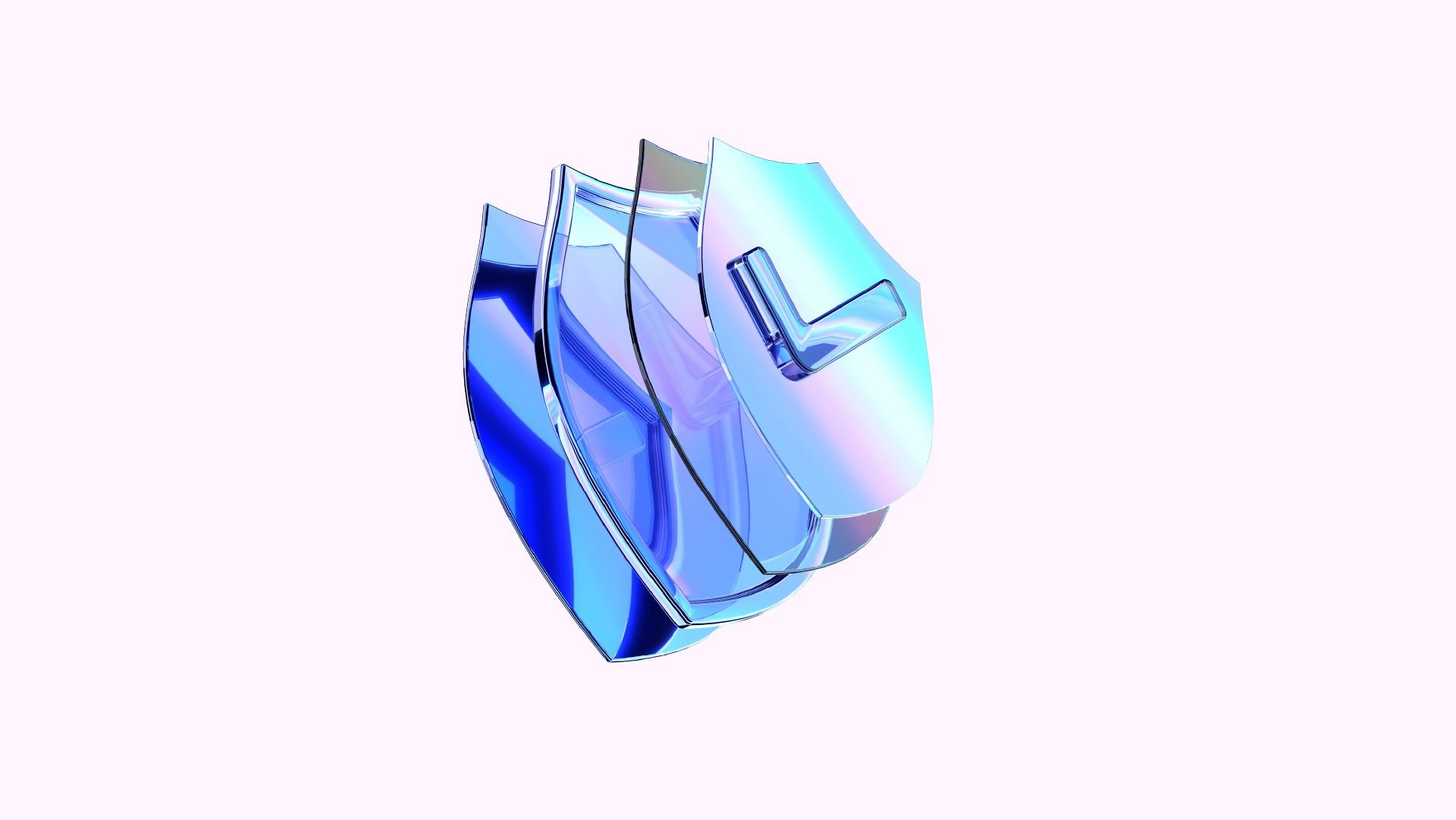
Finish creating your account.
To finalise your account setup, agree to the terms and conditions. For added security, set up a secure six-digit authentication PIN. The authentication PIN helps protect you from fraud and ensures you know all transactions on your account.
Pro Tip: If you signed up on the website, finish the setup on the Juicyway mobile app for full functionality.
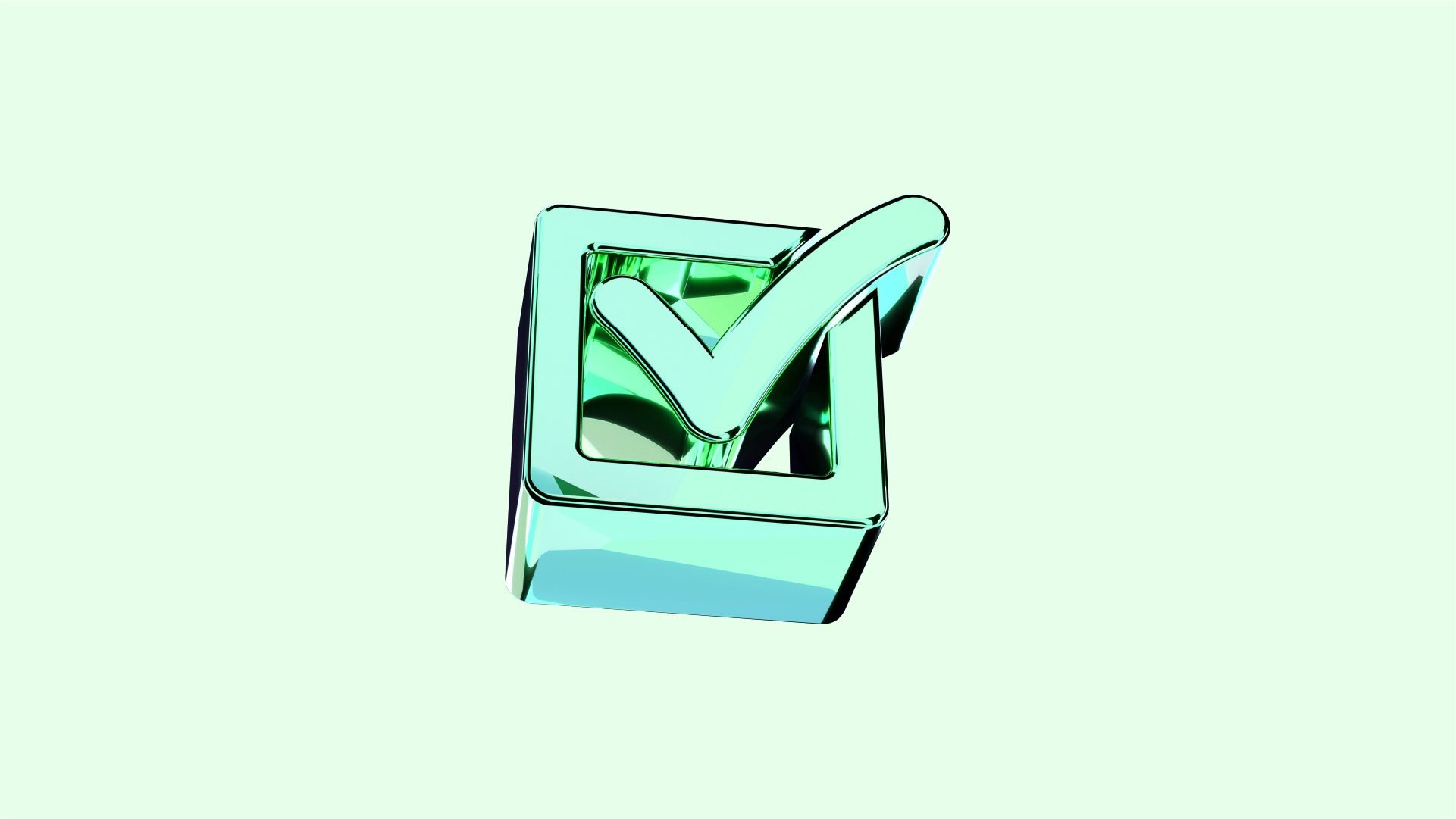
Complete your onboarding
After creating your account, verify your identity or business by completing the onboarding process. The onboarding process entails providing further information about the account holder. This step ensures your account is secure and ready for transactions. The information necessary to complete this process varies, depending on whether it is a personal or business account.
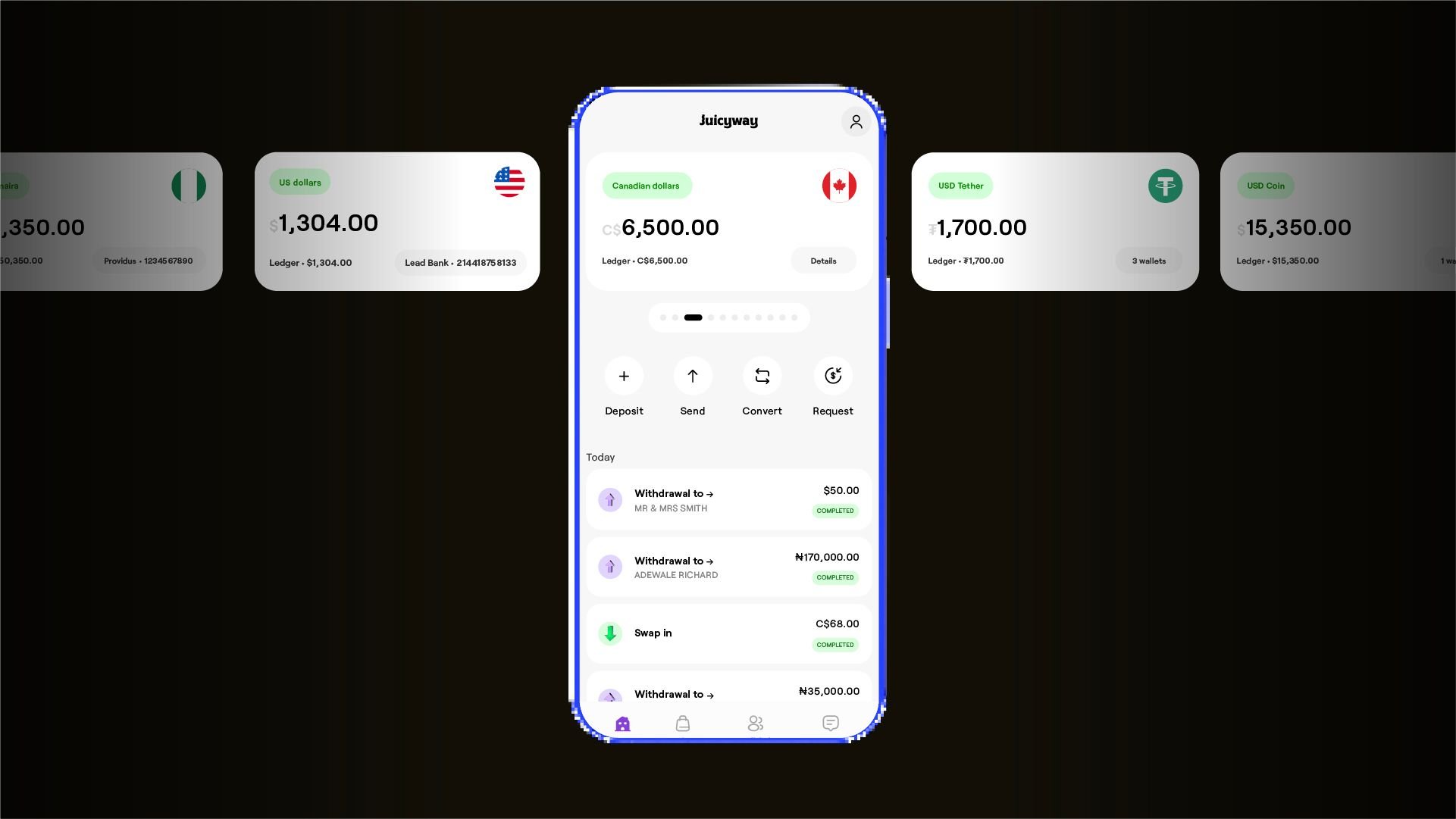
Explore your Dashboard
Log in to explore your account dashboard. Personalize settings, discover features and take advantage of everything Juicyway has to offer. Got questions? Our support team is just a click away!
Account Verification: What You'll Need
The verification process is one of the security measures the platform uses to protect users. The process typically requires you to provide information about yourself or your business. Some of the documents required for this process include:
Individual Accounts
Individual accounts require the Juicyway mobile app to complete their verification and onboarding process. The necessary documents for verification include:
- Proof of Identity: Upload a valid copy of your International Passport, National Identification Management Commission (NIMC) card, or Driver's License. Ensure that the document is current and displays your name and photo.
- Proof of Address: Provide a recent utility bill to verify your residential address. Ensure the bill displays the name and address you have registered on your Juicyway account.
- Additional Information: It may be necessary to provide additional information depending on specific regulatory requirements or circumstances.
Business Accounts
Verifying your business account requires providing detailed information and documents for compliance. We have divided the information necessary to register your business into three categories:
- Basic Business Information
Registration Details:
- Registration Number
- Business Website
- TIN (Tax Identification Number)
Business Profile:
- Business Industry
- Business Operation Address
- Proof of Address (must match the business name and inputted address).
Business Activity Information:
- The primary purpose of the account.
- Estimated annual revenue and monthly payment volume.
- Source of funds and a brief description.
- If making payments on behalf of customers, a description of the purpose of those funds.
2. Entity Types and Required Documents
The requirements vary depending on your company type:
- C Corps and Limited Liabilities: Certificate of Incorporation, Certificate of Incumbency, or Registry of Shareholders.
- Partnerships: Partnership Agreements, Certificate/Registration of Partnership.
- Sole Proprietors: Business Name or Trade Name Registration, Status Report.
3. Shareholder Information
Shareholders Owning more than 10% of Shares:
- Name, Email, Date of Birth, National Identity Number, Start Date of Business Relationship, Proof of Identity.
Pro Tip: You can include multiple shareholders.
Corporate Shareholders:
- Country of Registration, Registration Number, Business Website, Registration Date, Certificate of Incorporation, Shareholder's Registry.
Juicyway Sign up FAQs
Is it free to create a Juicyway account?
Creating an account on Juicyway is completely free. You only need a smartphone or a computer to download the app or access the website. Signing up gives you access to all the features on the platform at no cost.
Is Juicyway legit?
Absolutely! Juicyway is one of the best and most secure platforms to send and receive money. You can rest assured that all transactions on the platform are legit. Juicyway has an extensive security network that complies with local and international regulations to ensure your money and data remain safe and secure.
How long does it take to create a Juicyway account?
You can create a Juicyway account in minutes. You only need a smartphone or computer to access the website or download the mobile app from the iOS App Store or Google Play Store. However, depending on the account type, the verification process may take a few days. For individual accounts, it may take 1-2 business days. While for businesses, it may take while2-5 business days.
Can I open more than one Juicyway account?
You can only create one individual account with a particular email address. However, you can create separate personal and business accounts with a single email address, with the option to add more businesses.
You can only open one personal account with your email address. However, you can open one personal and multiple business accounts with the same email address.
Can I use Juicyway to receive dollars?
Juicyway allows you to operate multi-currency accounts on the platform. You can receive or make payments in NGN, USD, EUR, CAD, or GBP. You can also use Juicyway to transact with crypto and convert money from one currency to another. The platform provides comprehensive solutions for international payments, making it the most convenient platform for local and international transactions.