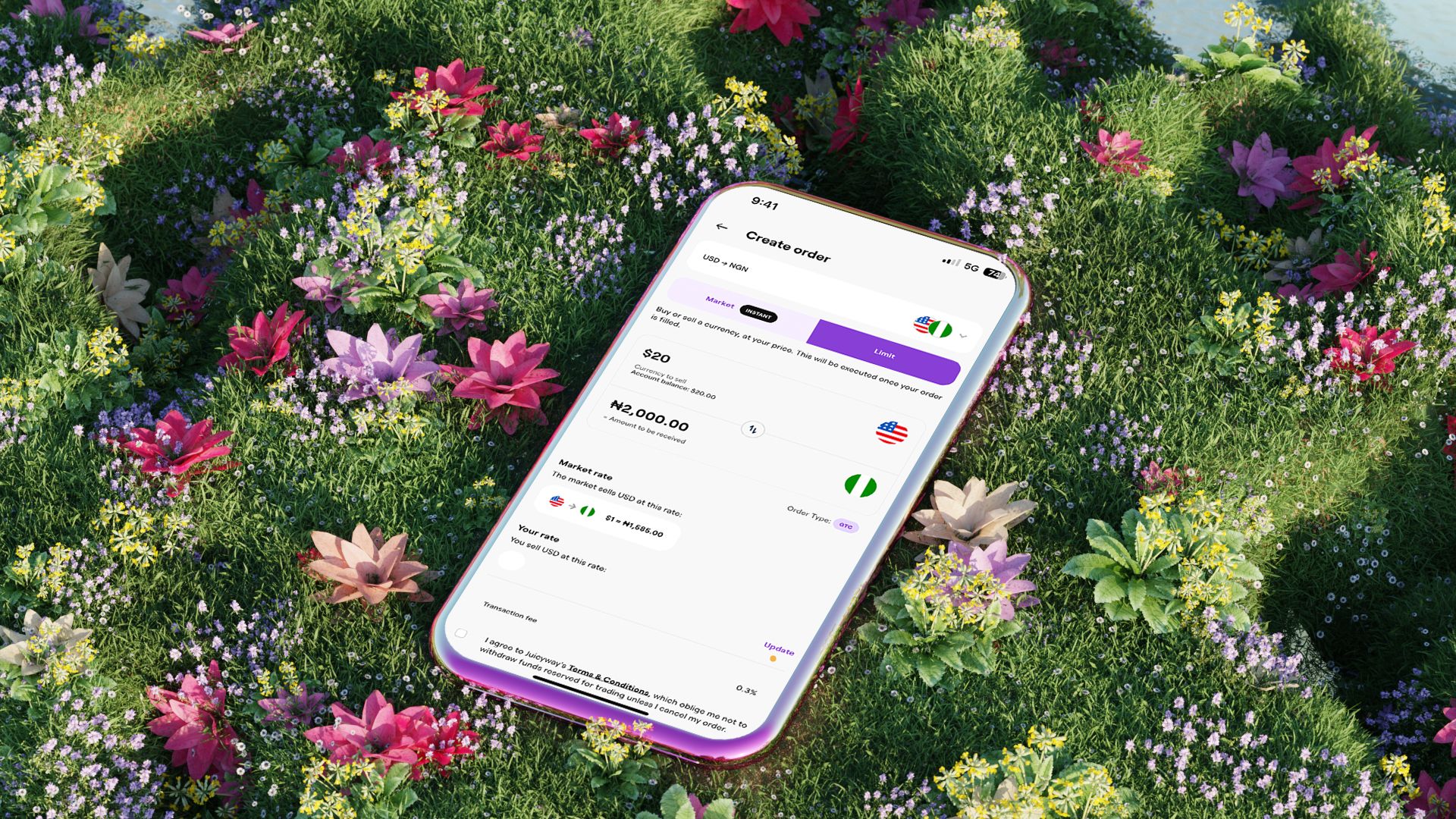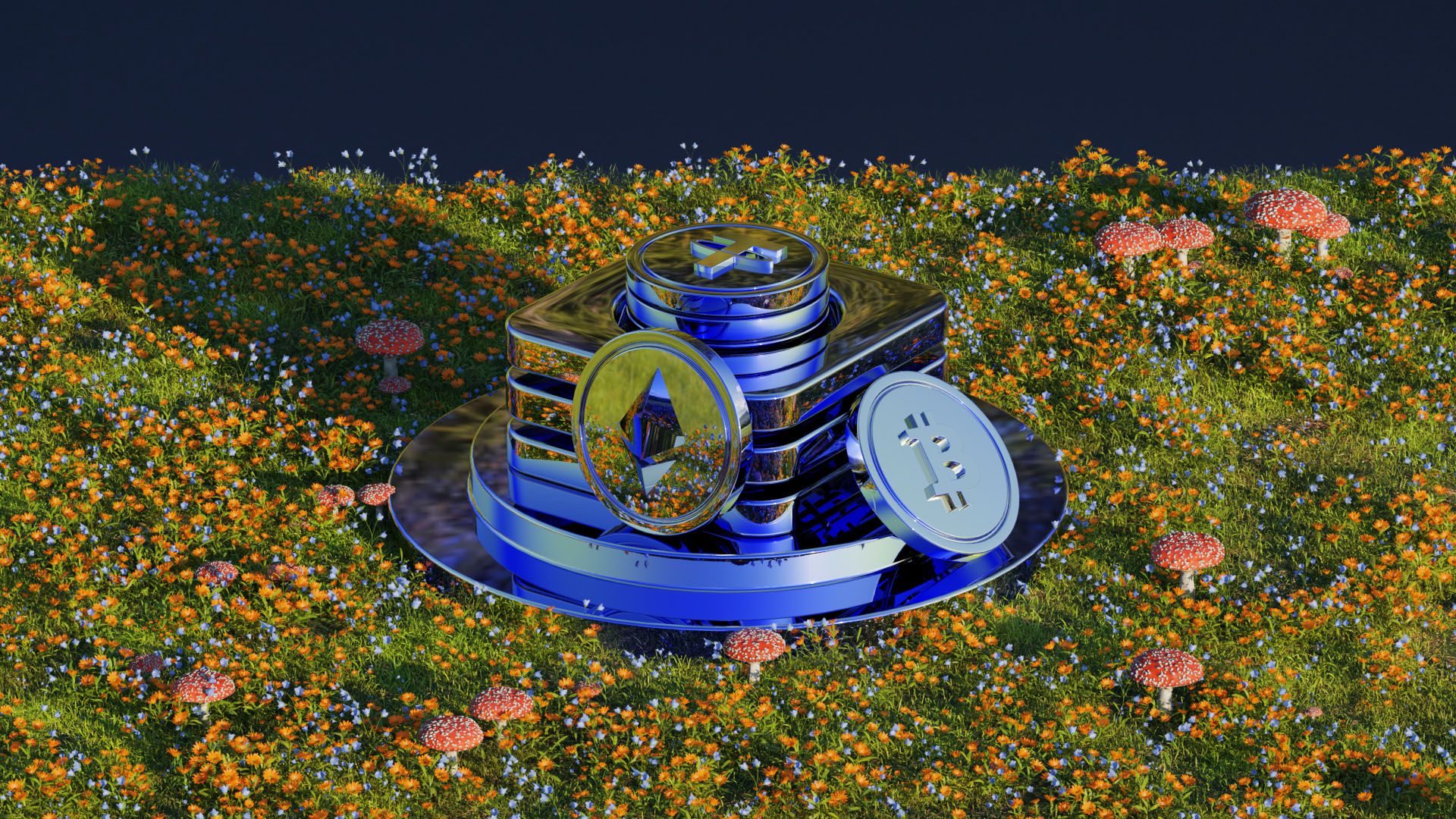At Juicyway, we're breaking down barriers and connecting you to the global economy with fast, seamless transactions. Whether you're a fiat fan or a crypto enthusiast, we've got you covered. Our platform supports multiple currencies, allowing you to transact however you want, no matter where you are. In this guide, we'll explore the currencies Juicyway supports, provide tips for handling unsupported currencies, show you how to fund your fiat and crypto accounts and answer your top FAQs.
Let's dive in!
Supported Currencies on Juicyway
We know everyone has their favourite currency (or two). That's why Juicyway supports both fiat and cryptocurrencies to keep things simple and inclusive.
Fiat Currencies
Here's the list of fiat currencies you can use on Juicyway:
💵 United States Dollar (USD)
🇳🇬 Nigerian Naira (NGN)
🇨🇦 Canadian Dollar (CAD)
Cryptocurrencies
Prefer to go digital? Juicyway also supports these popular cryptos:
💰 Tether (USDT) 🌍 USD Coin (USDC) 🔗 Bitcoin (BTC) 🔥 Ethereum (ETH) 🚀 Solana (SOL)
Tips for Unsupported Currencies
We get it—sometimes, your preferred currency might not be on the list. Here's how to work around it:
- Use Your Multi-Currency Wallet: Juicyway gives you access to multi-currency wallets. Even if your local currency isn't supported, you can hold and transact with other supported currencies or cryptos without any hassle.
- Switch to a Supported Currency: If your local currency isn't available, consider using a global option like USD or a cryptocurrency like USDT.
Contact Us Anytime: Not sure how to proceed? Our support team is here to help. Reach out, and we'll guide you through the process. Link: [Contact support]
How to Fund Your Juicyway Account
Funding your Juicyway account is a breeze. Here's how you can top up and get started:
Bank Transfer (For NGN and USD)
You can fund your Naira and Dollar wallets on Juicyway via bank transfer using the following steps:
Step 1: Log in to your Juicyway account
Log in to your Juicyway account on the website or mobile app to access your dashboard and perform transactions on the platform. Can't log in? Reset your password or contact our support team for assistance.
Step 2: Select the Account You Want to Fund
As a Juicyway user, you have an NGN, CAD, or USD account on the platform. Click on the account you want to fund for your transactions.
Step 3: Deposit Funds
Hit the "Deposit" button, then enter the amount you want to deposit in the pop-up window on your screen. The pop-up also shows you the transaction fees and the total amount you will pay.
Step 4: Proceed with your transaction
Follow the instructions to finalise your deposit, enter your PIN and click "Proceed" to continue.
Interac (For CAD)
Step 1: Log In to Your Account
Same process—just hop into your dashboard.
Step 2: Choose Your CAD Wallet
Next, Click on your Canadian Dollar wallet to proceed.
Step 3: Deposit Funds via Interac
Click on "Proceed" to continue. Enter the amount and select "Interac" as your payment method in the pop-up window on your screen.
Step 4: Pay
You'll be redirected to Interac to complete your payment. You can pay via email or bank transfer option on the Interac platform.
Step 5: Done and Dusted
Follow the instructions in the pop-up window to confirm your deposit is booming, and your wallet will be ready for transactions.
Transfer (For Cryptocurrency and Stable Coins)
You can easily fund your crypto and stable coin wallets from any of your multi-currency wallets on the platform. Follow these steps to top up your crypto and stable coin wallets:
Step 1: Log In to Your Account
Access your dashboard using the Juicyway mobile app or website to begin the process.
Step 2: Click on Transfer
Next, click the "Transfer" option on your dashboard to proceed.
Step 3: Select Your Preferred Currency
Then, a pop-up window will appear on your screen. Click on the flag in the top right corner to select the currency you want for the transaction. Enter the amount you want to deposit. Next, choose the crypto or stablecoin you want to purchase.
Step 4: Add Beneficiary
Click on "Add Beneficiary" and select the "Stablecoin address" option to continue. Select "Add New Beneficiary." Then, click "Chain" and choose the relevant option from the drop-down menu. Next, enter your crypto address and select "Add beneficiary."
Pro Tip: You can save your wallet address to make future top-ups much faster.
Step 5: You're Digital
Click "Proceed" and submit your 6-digit PIN to complete your transaction. If your transfer is successful, you will receive a confirmation notification immediately, and you are good to go!
How does Juicyway Handle Currency Conversion?
Juicyway is more than a payment platform. It is an extensive ecosystem designed to help empower you financially while prioritising your comfort and flexibility. Here's how we make it effortless:
- Real-Time Rates: We offer transparent, real-time rates via our price discovery engine, Naira rates (which we own), to help you make informed decisions and get the best use for your money.
- No Middlemen: With your Juicyway account, you can convert fiat or crypto directly—no need for external tools.
- Instant Payouts: Converting money on the platform is quick and efficient. Forget waiting days for conversion. With Juicyway, it is fast and easy.
FAQs
Can I use Euro on Juicyway?
Not yet, but we're working on it! Stay tuned for updates.😉
Can I use different currencies for one transaction?
Each transaction is single-currency, but you can switch between wallets for future transactions.
Are Cryptocurrency Payments Secure on Juicyway?
Absolutely! Your transactions are protected with top-tier encryption, firewalls, and regulatory compliance (locally and internationally).
Can I Change the Currency After Registration?
No need! You can access all supported currencies regardless of your location. Juicyway supports your local currency and allows you to transact with other currencies with the same comfort and security.
What Countries can I send money to?
You can send money to almost every country globally.
What is Juicyway's Conversion Rate?
We use real-time market rates, updated every 10 seconds on the platform. Plus, you can set your rates using the Limit order feature on the platform.
Can I move money from one multi-currency wallet to another?
Yes! Move funds between your wallets or convert them quickly with our in-platform tools.
At Juicyway, we're here to make global transactions easy, secure, and fast. Ready to explore a world of financial freedom? Sign up now and get started!