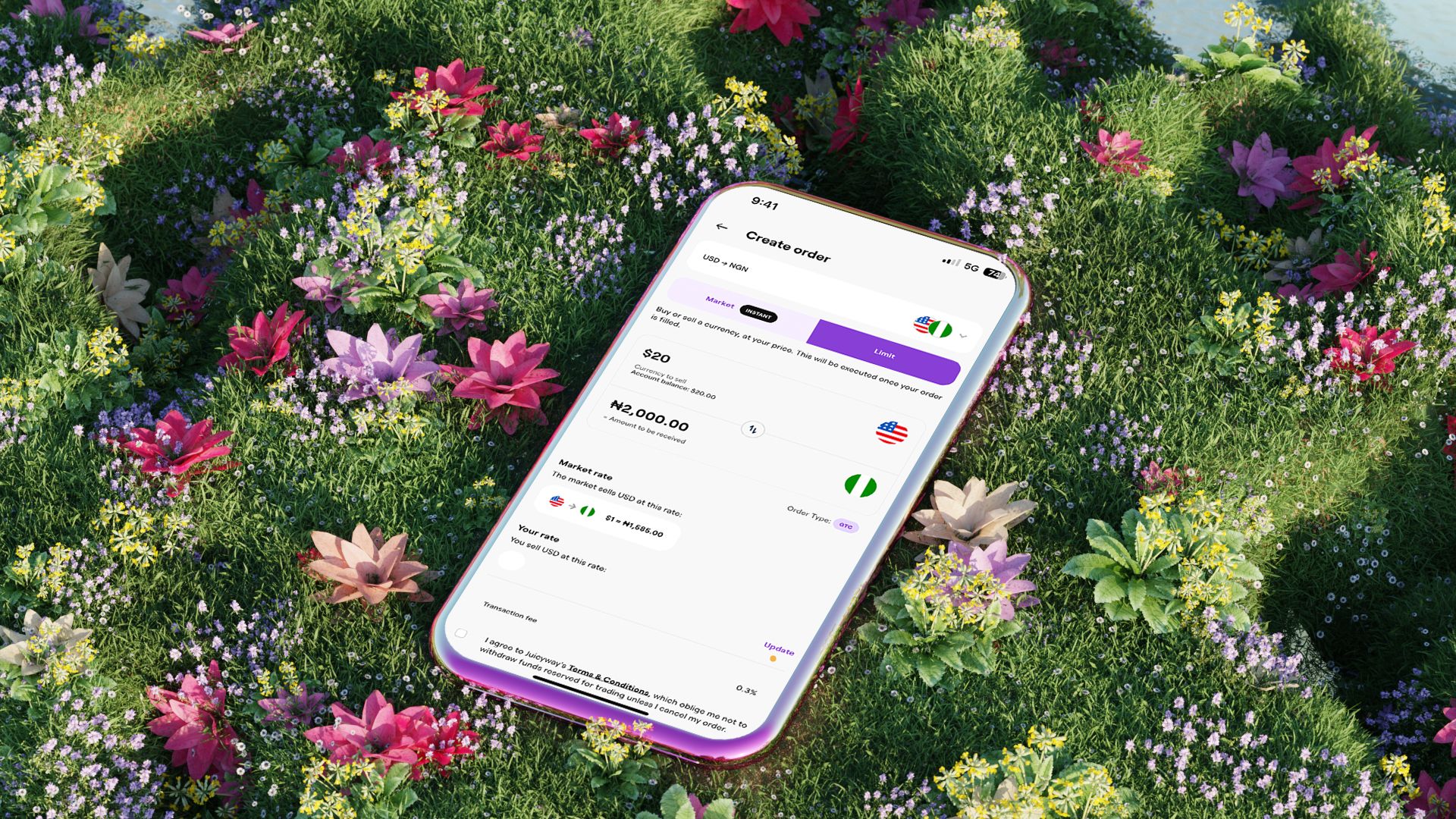How to Create a Limit Order on Juicyway (And Why You Should)
Converting money internationally shouldn’t feel like a gamble. With Juicyway’s Limit Order feature, you decide the exchange rate. No surprises. No stress. Just smarter, more controlled transactions.
This guide breaks down everything you need to know—in simple terms.

What’s a Limit Order?
A limit order is a way to exchange money at a rate you choose instead of taking the market price. Juicyway finds a match for your rate, and when someone agrees, your transaction is completed automatically.
💡 Think of it like this: You set the price, and Juicyway finds the best deal.
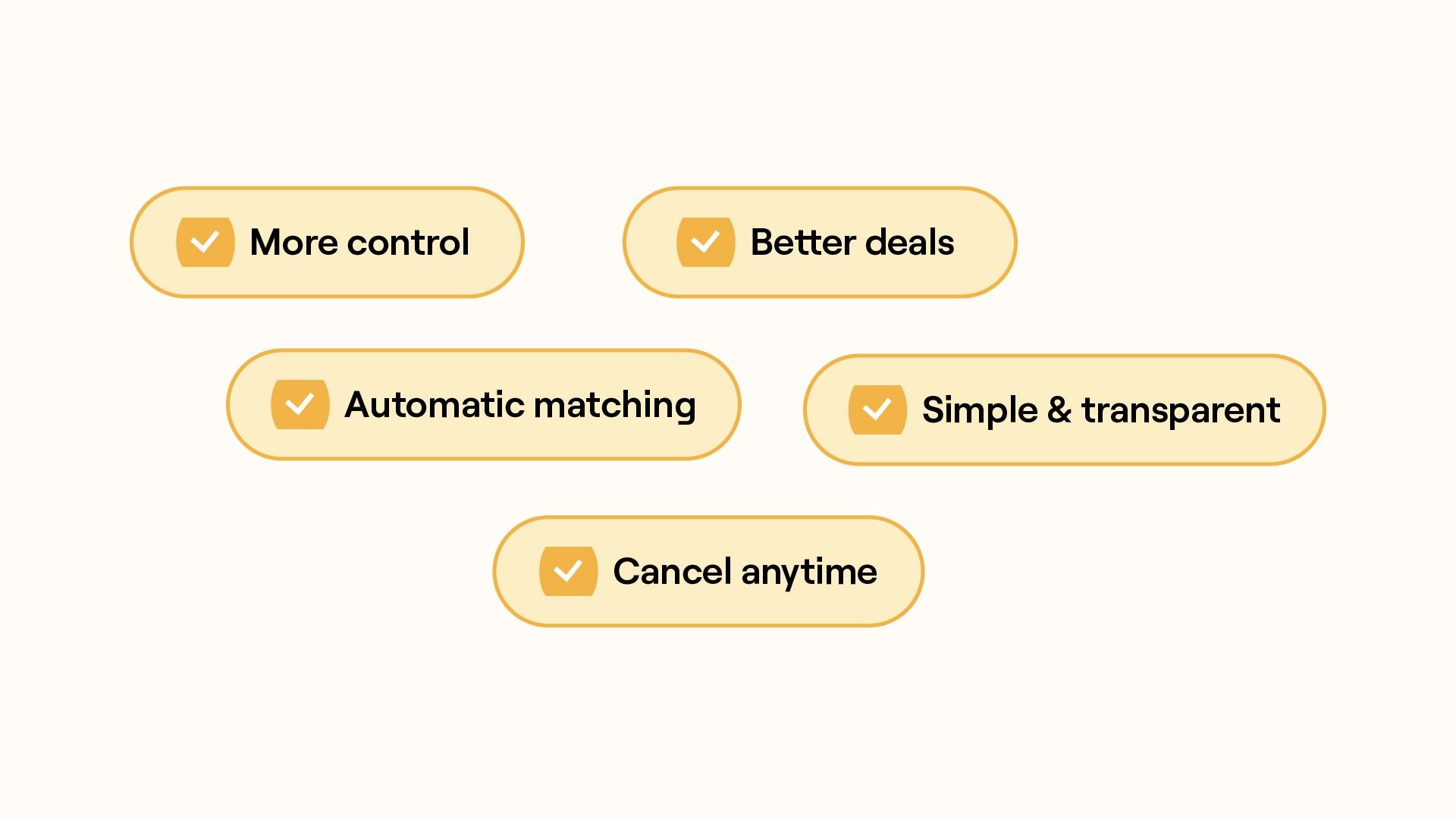
Why Use a Limit Order?
✅ More control – Choose your exchange rate instead of taking what’s available.✅ Better deals – Get the best value for your money.✅ Automatic matching – Juicyway connects you with users at your rate.✅ Simple & transparent – No hidden fees, just a flat 0.3% charge on all limit orders.
✅ Cancel anytime – If your order isn’t filled yet, you can cancel it.
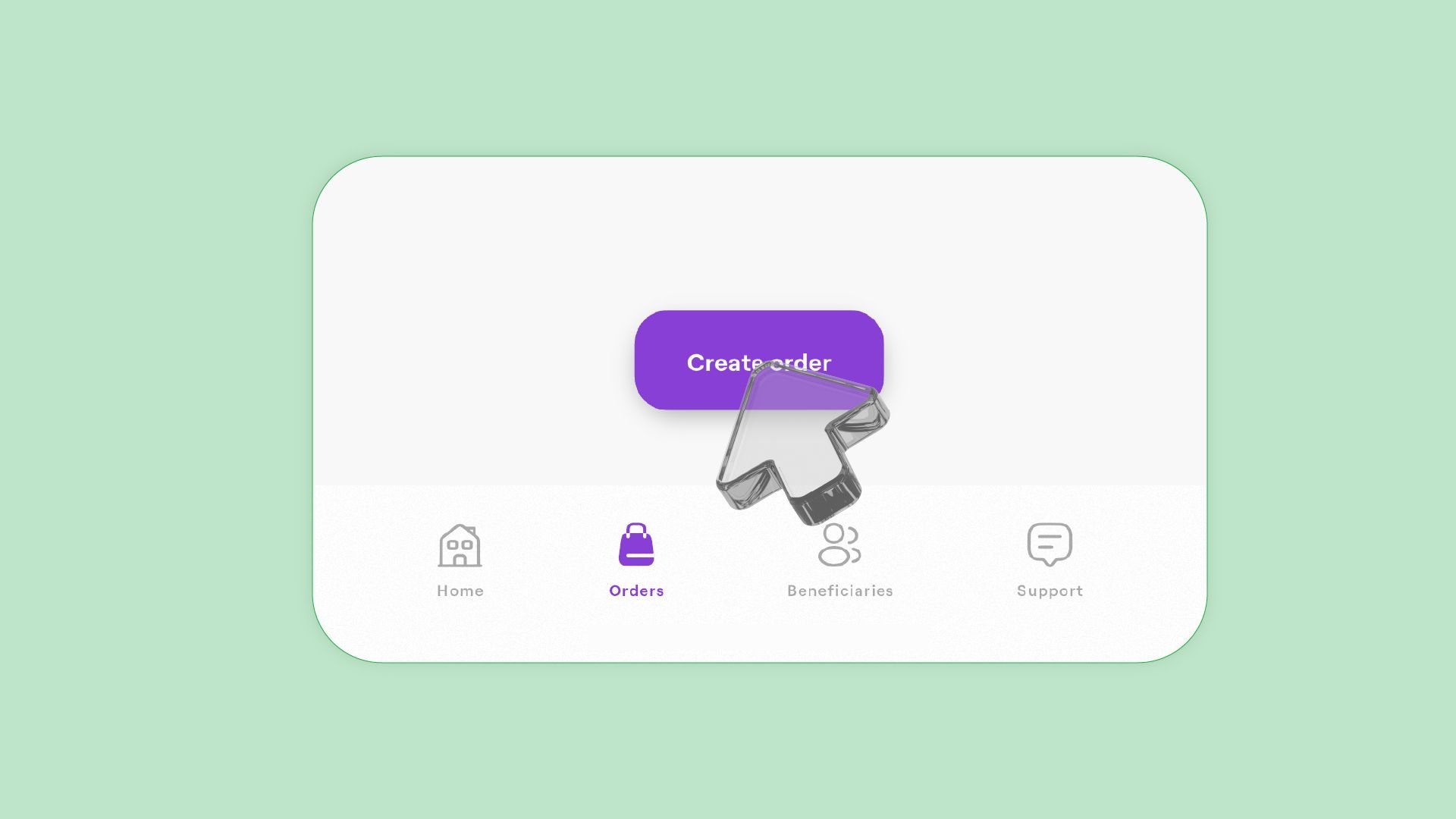
Types of Order Execution
Your limit order can be executed in different ways, depending on your needs:
- Fill or Kill (FOK) – It must be completed immediately in full or cancelled—no partial fills.
- Good Till Cancelled (GTC) – Stays active until you cancel it or it’s completed.
- Good Till Time (GTT) – Remains active for a set period and expires if not matched.
- Immediate or Cancel (IOC) – If not executed instantly, it’s cancelled. Partial orders may still go through.
💡 Not sure which to pick? If you want the best rate without pressure, go for Good Till Cancelled (GTC).
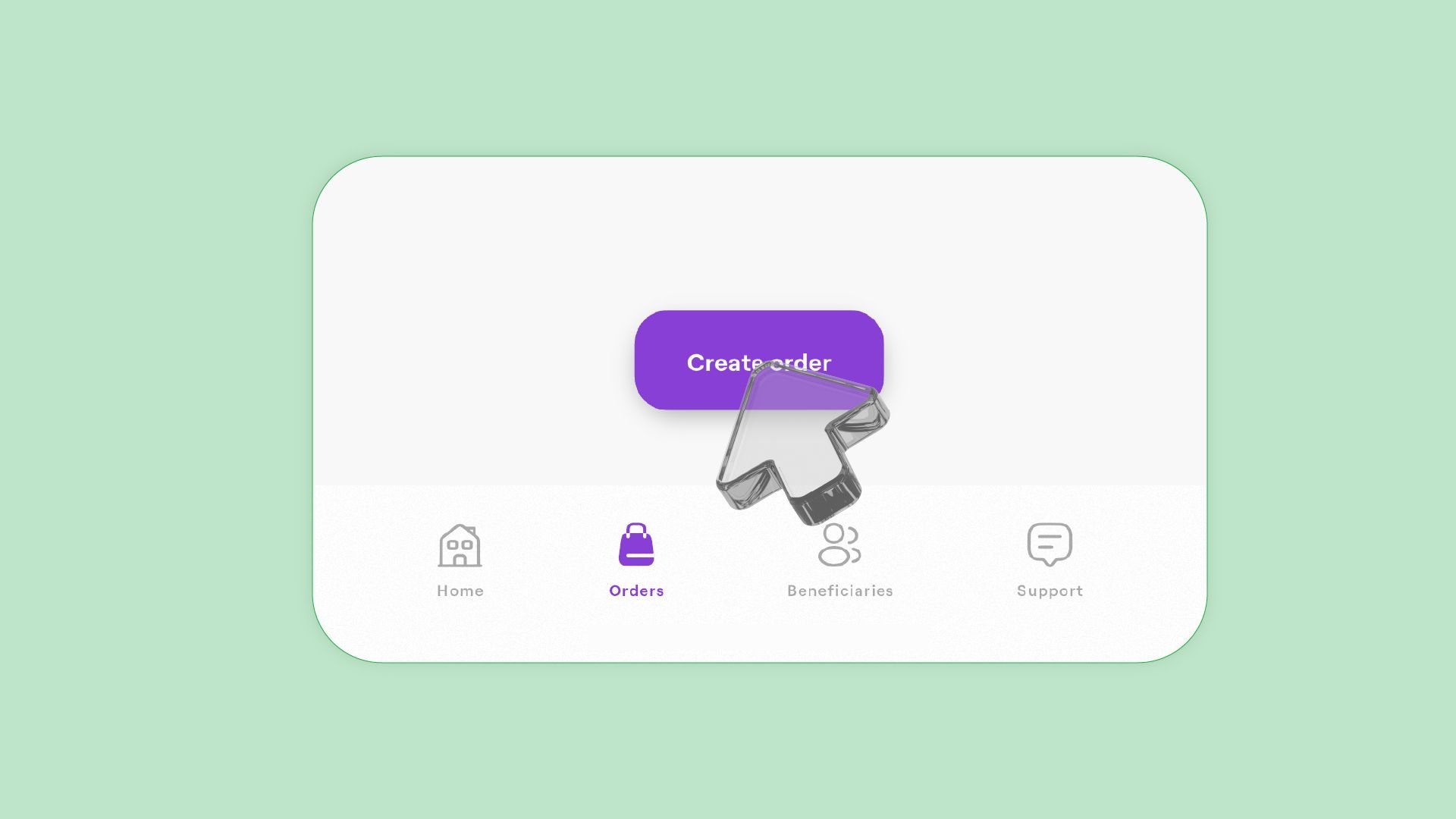
How to Create a Limit Order on Juicyway
Setting up a limit order takes less than a minute. Here’s how:
Step 1: Log in to Your Juicyway Account
- Sign up at Juicyway or download the app from the iOS App Store or Google Play Store.
- Complete your KYC verification to unlock all features.
Step 2: Start Your Order
- Tap “Orders” at the bottom of your screen.
- Click “Create Order.”
- Choose your order execution type (see options above).
Step 3: Set Up Your Trade
- Pick the currency you’re converting from and the one you want to receive.
- Enter the amount you want to buy or sell.
- Set your preferred exchange rate (Juicyway provides a live market price for reference).
💡 Pro Tip: Want the best chance of a quick match? Choose a rate close to the market price.
Step 4: Submit Your Order
- Read and accept the Terms & Conditions.
- Tap “Submit Sell Order”, check the details, and hit “Confirm”.
Done! 🎉 Juicyway will match your order, and once it’s executed, your funds are ready to spend, send, or save.
Convert Smarter. Spend Smarter. Only on Juicyway.
Start Now
FAQs
What happens if my limit order isn’t matched?
If no one accepts your rate, your order stays open (GTC), expires (GTT), or gets cancelled (FOK/IOC).
Can I change my limit order after placing it?
No, but you can cancel and create a new one if it hasn’t been executed yet.
How do I track my order?
Go to “Orders” in the Juicyway app to see your pending and completed transactions.