How to Convert Currency on Juicyway
When transacting internationally, handling multiple currencies should be easy. Juicyway gives you access to multiple fiat and cryptocurrencies from the comfort of your phone. Not only that, but you can also convert money from one currency to another from your app. Converting money on the platform is free, instant, and hassle-free. In this guide, we explain how to convert currency on Juicyway.
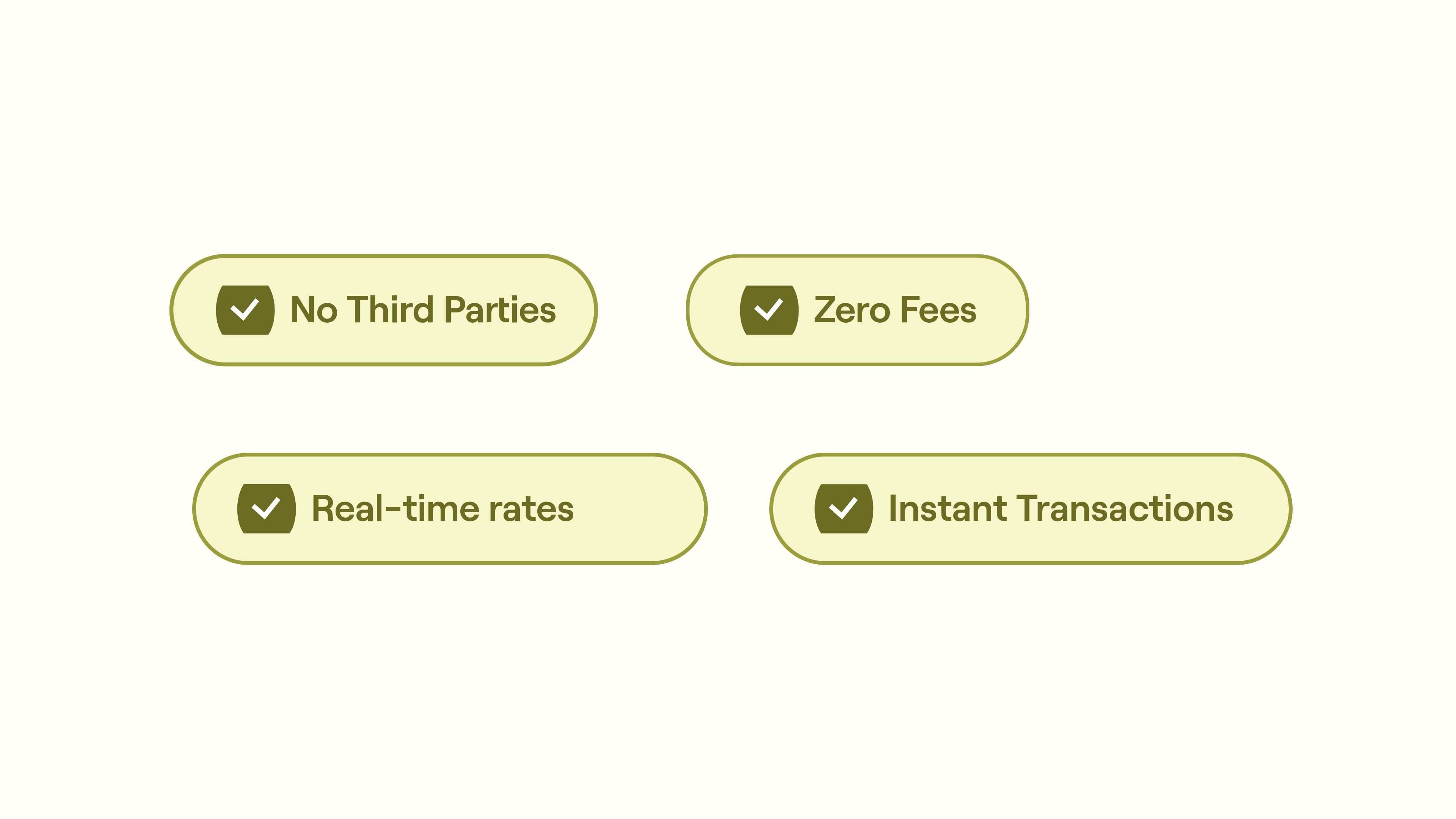
Converting on Juicyway: What You Need to Know
Here’s what you need to know about converting money on the platform:
- No Third Parties – All currency conversions happen directly on Juicyway, without external platforms.
- Zero Fees – Converting money is entirely FREE, with no hidden charges.
- Real-time rates: Take advantage of real-time rates generated by our price-generating engine, Naira Rates. You can also create Limit Orders and choose your preferred exchange rate.
- Instant Transactions – Conversions and payouts are processed instantly, with no delays.
How to Convert Currency on Juicyway
💡 Before you start: Make sure you’ve signed up and completed verification (KYC). You can do this on the Juicyway app or the website.
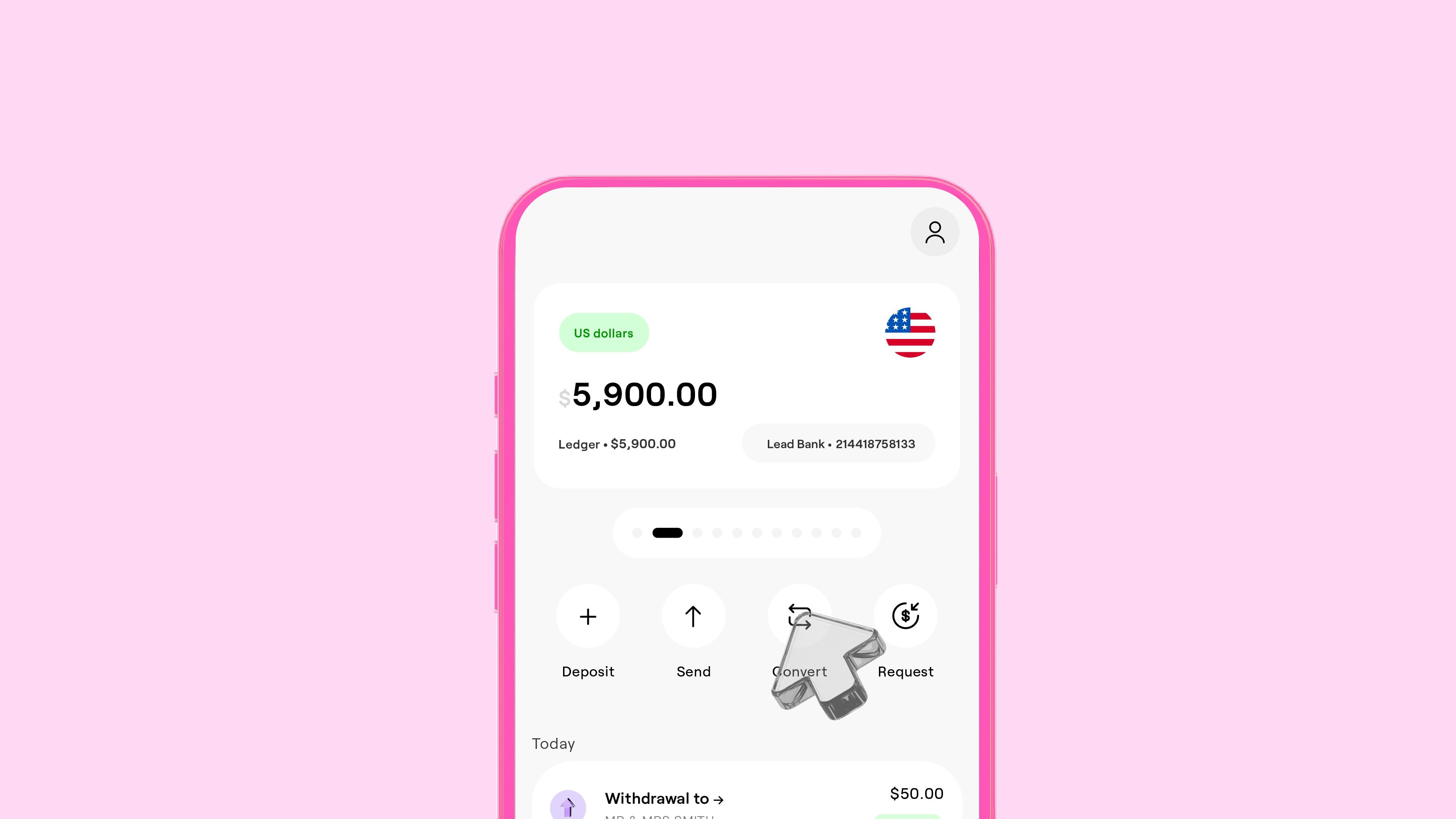
Step 1: Log In & Find ‘Convert’
Open the Juicyway app, log in, and tap “Convert” on your dashboard.
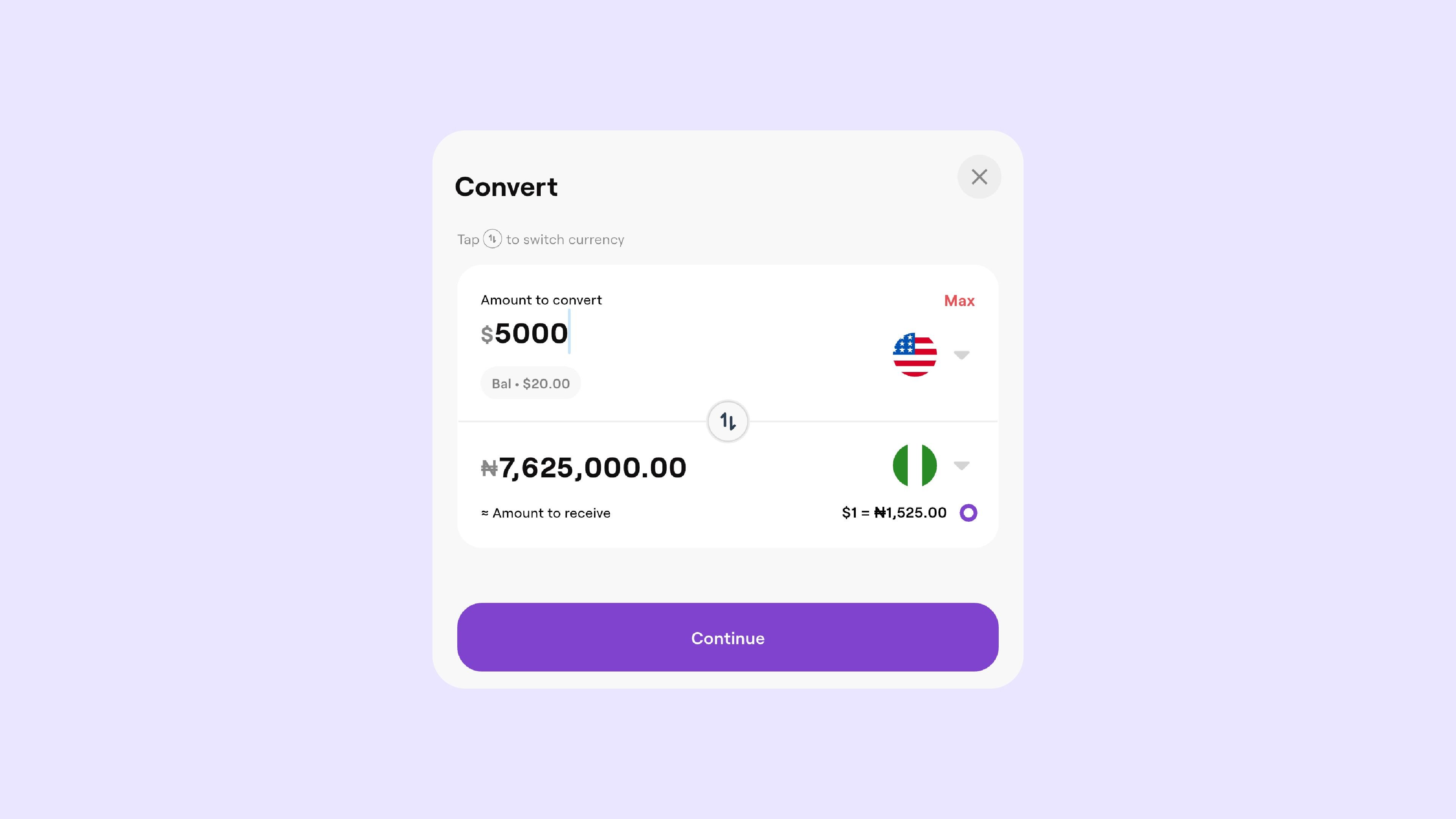
Step 2: Choose Your Currencies
- Pick the currency you’re converting from and the one you want to receive from the pop-up window.
- Enter the amount—your exchange rate will pop up instantly.
- Click on Continue to proceed.
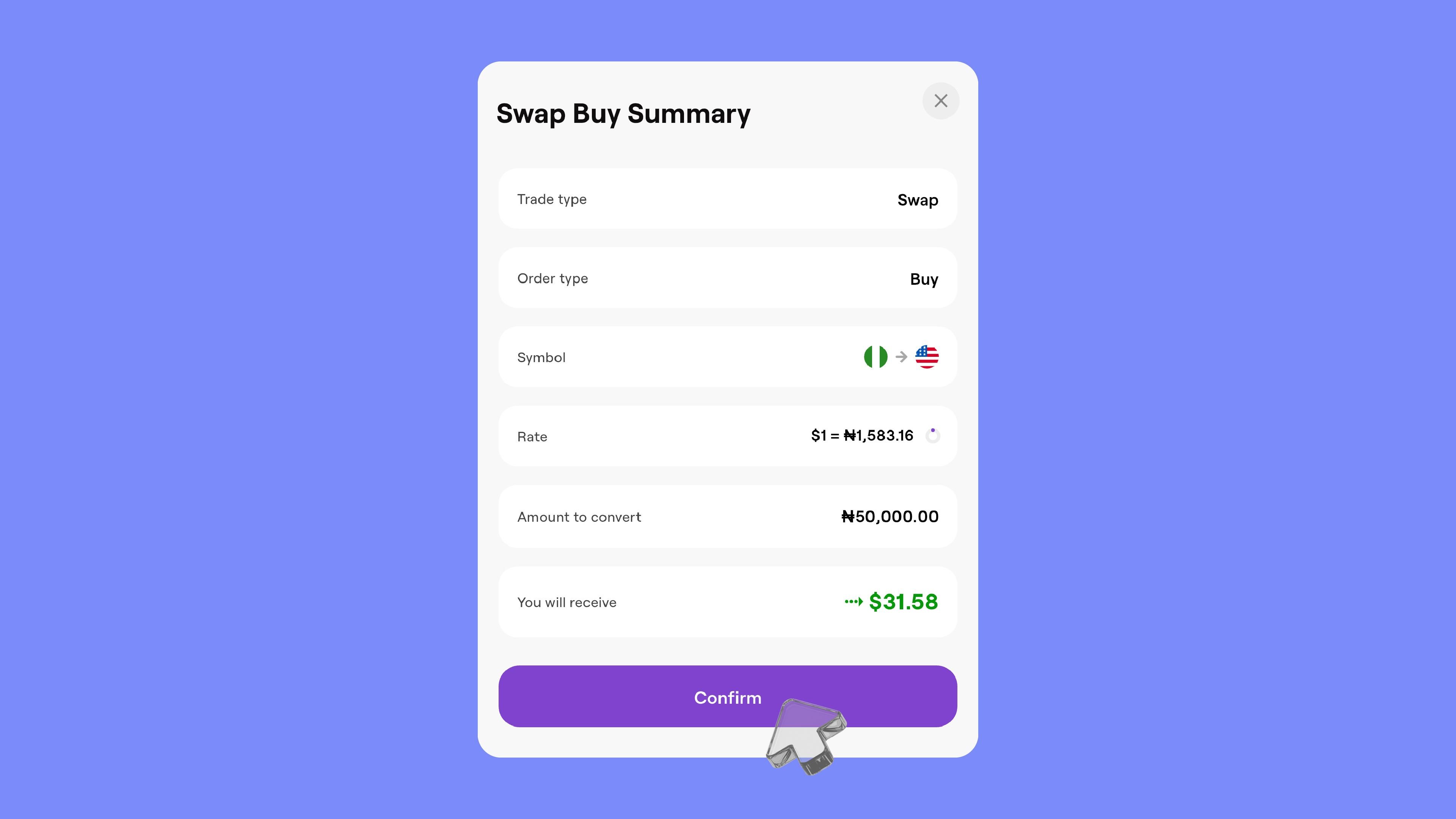
Step 3: Review and Confirm Your Transfer
Double-check the details (because precision = peace of mind). Happy with it? Tap Confirm and enter your PIN or biometric verification.
🎉 That’s it! Your funds are converted instantly, ready to spend, send, or save.
Start Converting in Seconds
Juicyway is here to improve your cross-border payments, whether paying with your local or foreign currency or looking to convert fiat to crypto.
Sign up now and take control of your money.







