Your Naira Wallet: Send & Receive Money Without Limits
Your Juicyway account gives you access to multiple fiat and cryptocurrencies—including the Naira. With your Naira wallet, you get all the benefits of a Naira bank account without the restrictions of traditional banks. Send and receive payments, convert Naira to foreign or digital currencies, and make international transfers from one app.
Here’s how to send money in seconds with your Naira wallet.
How to Make Naira Payouts on Juicyway
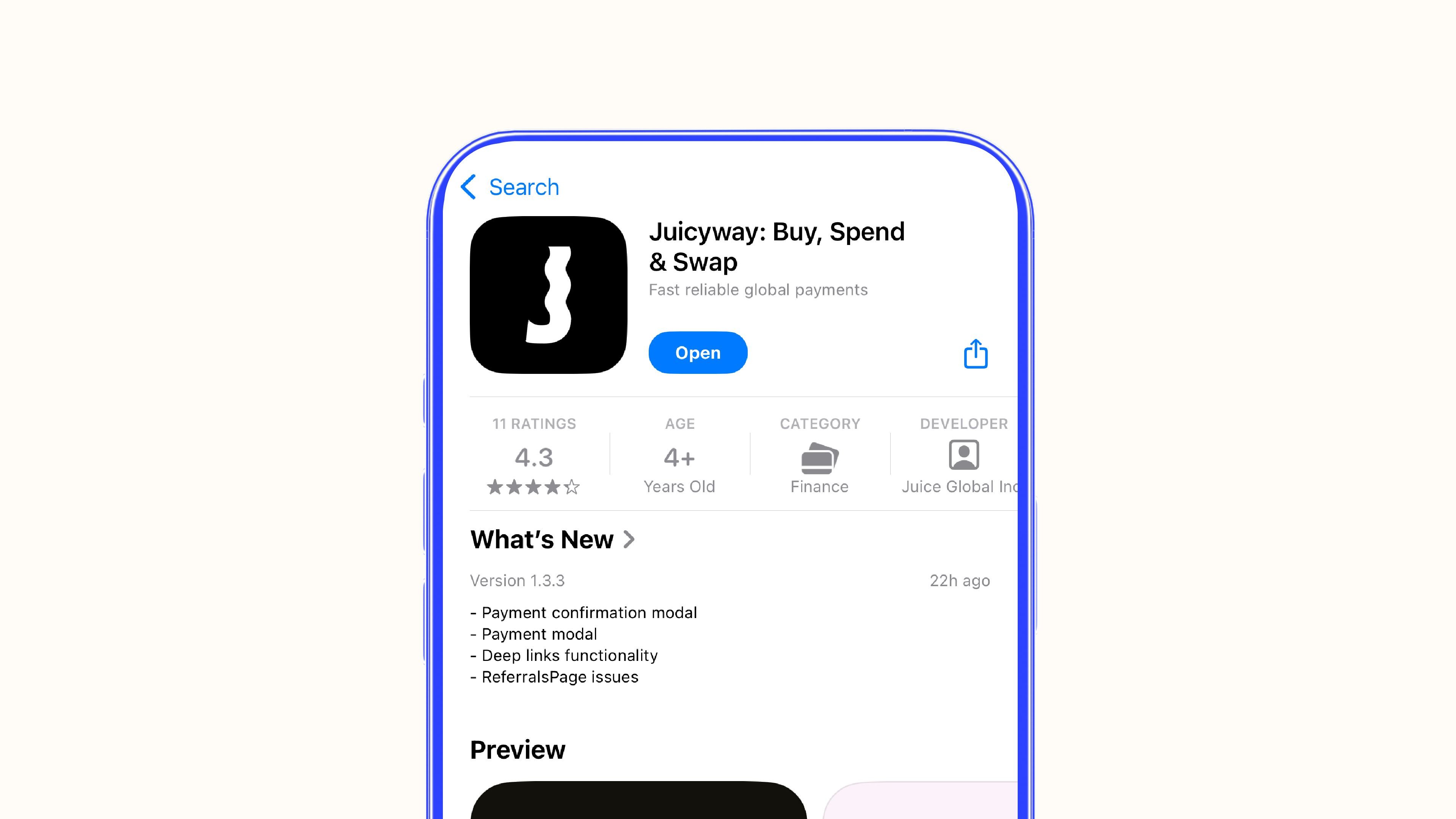
Step 1: Set Up Your Juicyway Account
Before starting, ensure your Juicyway account is set up and verified.
- Sign up on the Juicyway website or download the app from the iOS App Store or Google Play Store.
- Choose your account type and enter your name, email, and phone number.
- Complete your Know Your Customer (KYC) verification to unlock full features.
💡 Why KYC? It’s required for money transfers and keeps your account secure.
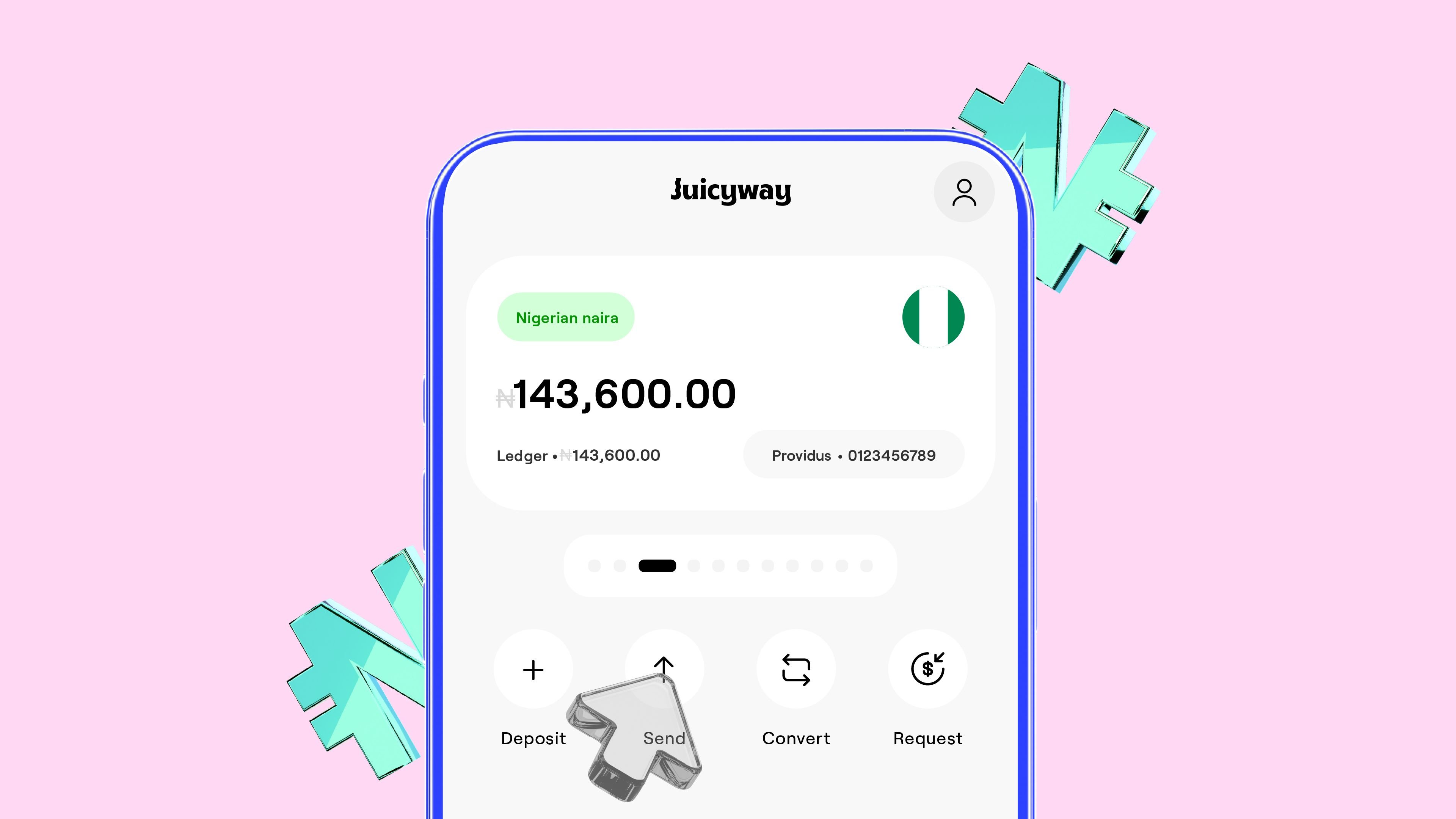
Step 2: Initiate the Transfer
- Log in to your Juicyway account.
- Click on the “Send” button.
- Choose your recipient type:
- Juicyway User – Send money instantly to another Juicyway account.
- Bank Account – Send Naira to any external bank account in Nigeria.
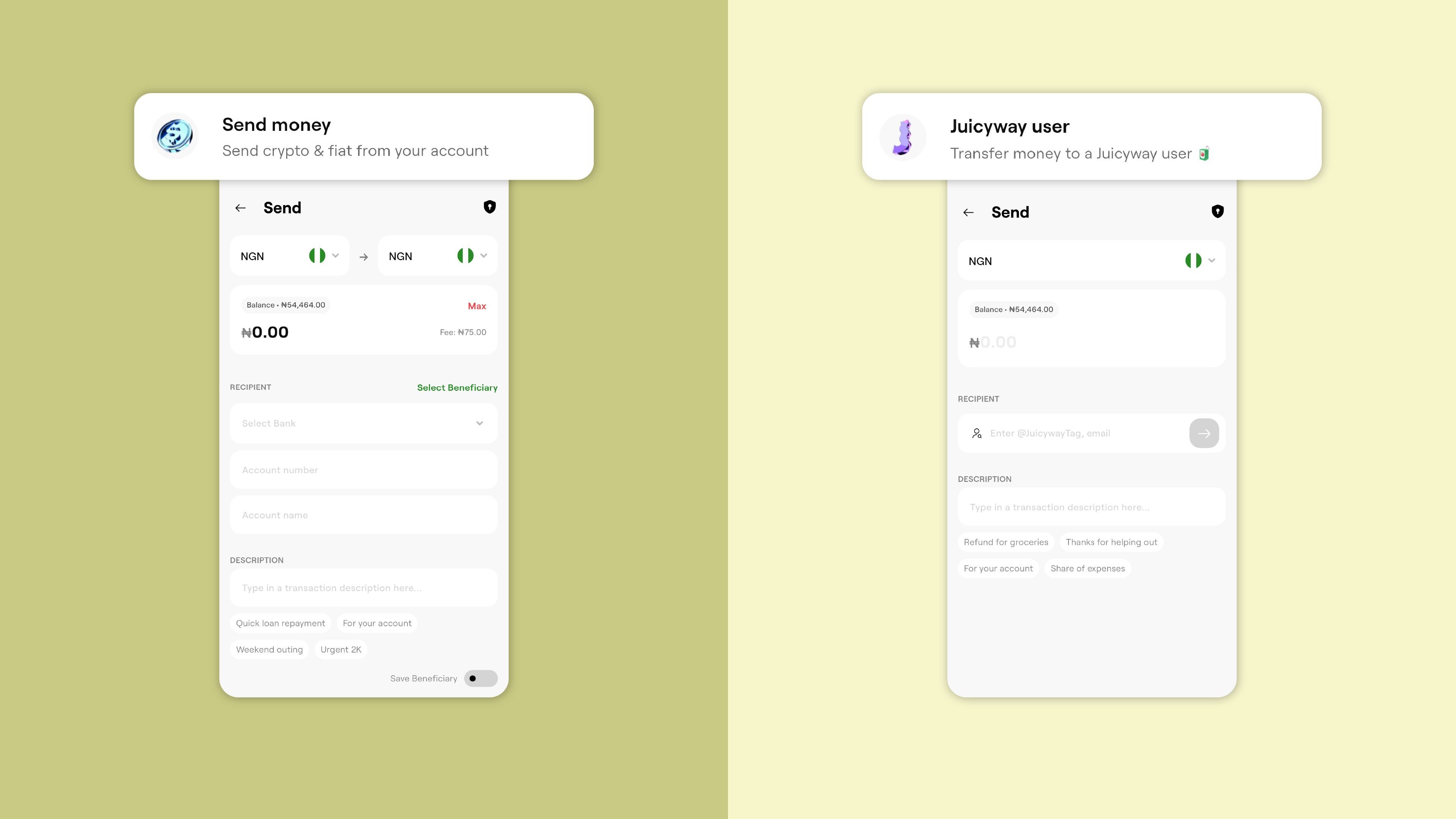
Step 3: Enter Recipient Details
The details you need depend on where you're sending the money:
🔹 For Juicyway Users: Enter the recipient’s Juicyway Tag, select your wallet, and input the amount.
🔹 For Bank Accounts: Enter the recipient’s name, account number, and amount.
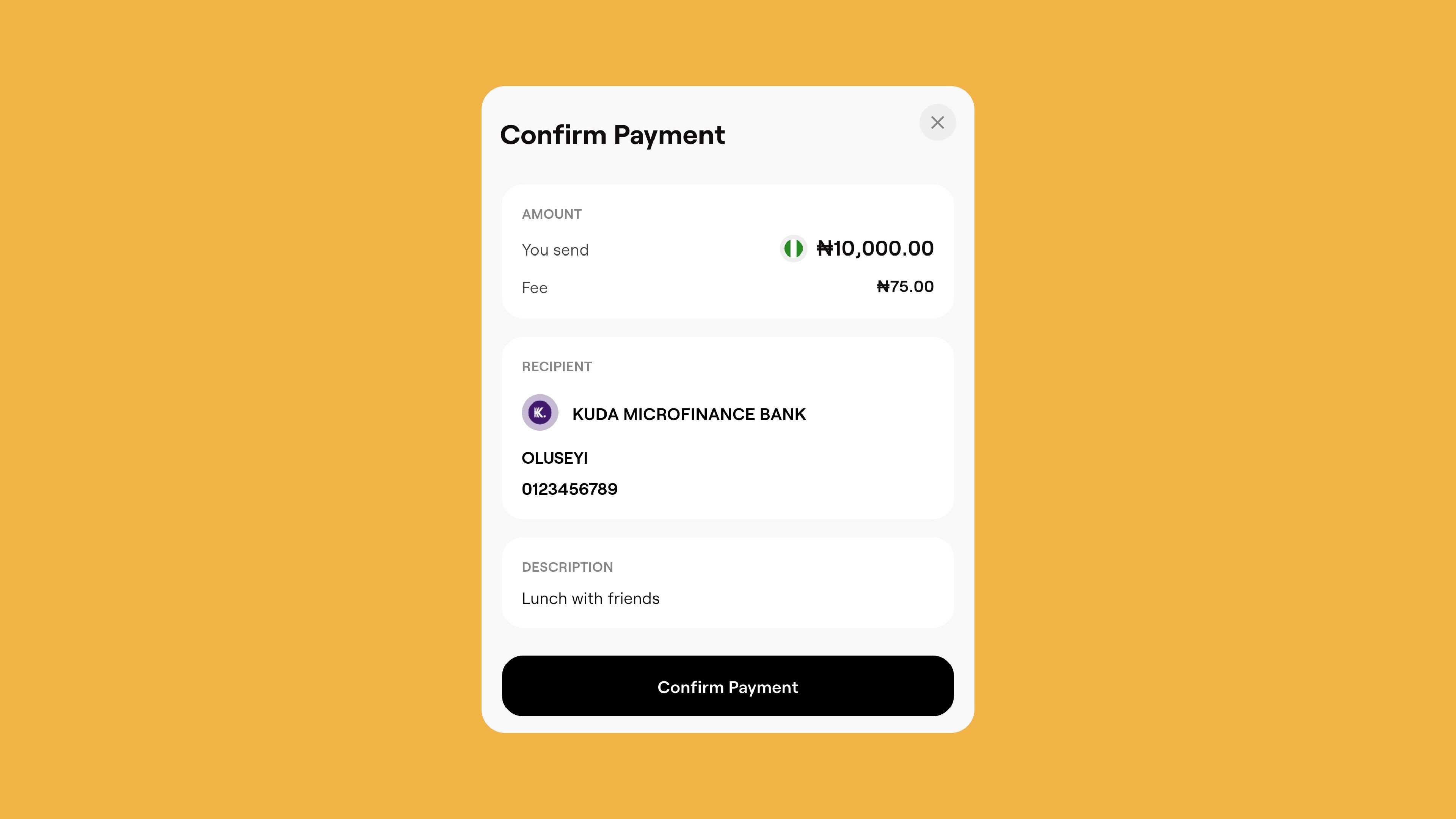
Step 4: Review and Confirm Your Transfer
- Check the recipient's details to avoid errors.
- Add a description for reference.
- Enter your six-digit authentication PIN to confirm the transaction.
Pro Tip: Set up recurring payments to automate regular payouts in the future.
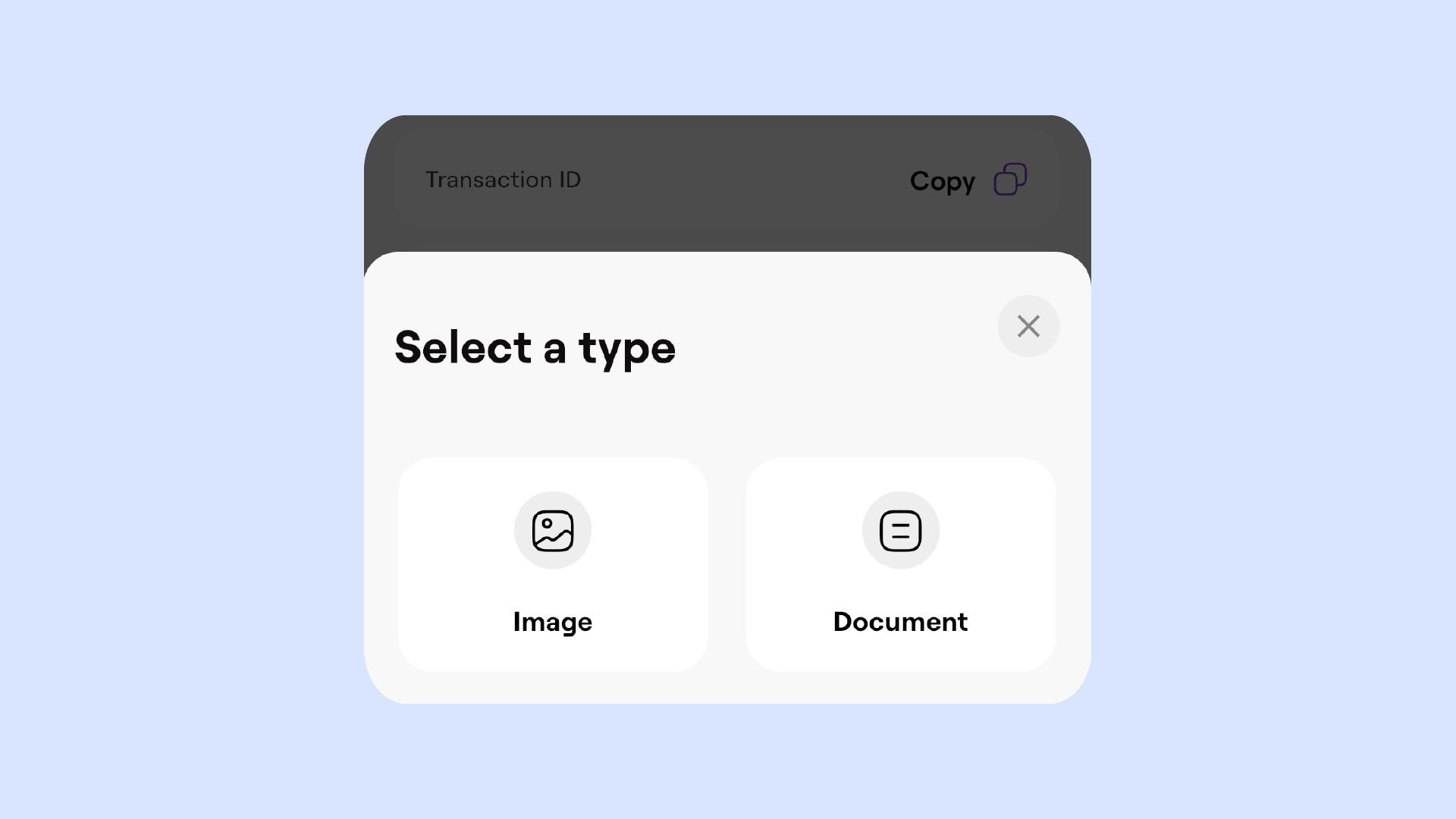
Step 5: Download Transfer Receipt (Optional)
Once your transfer is complete, you can download and share a receipt as proof of payment.
- Click “Share Receipt” on the pop-up window.
- Save or print your receipt as needed.
Ready to Get Started?
Juicyway makes sending money fast, easy, and borderless—whether you're paying a friend, running a business, or making an international transfer.
🚀 Sign up now and join thousands of Africans enjoying stress-free payments.
FAQ
How do I fund my Naira Wallet?
You can fund your wallet via bank transfer or by topping up from other wallets in the app.
Does my Naira Wallet come with a virtual card?
Not yet! Virtual cards aren’t available currently.
Does my Naira Wallet have an account number?
Yes! You’ll receive an account number automatically once you complete onboarding and KYC verification.







